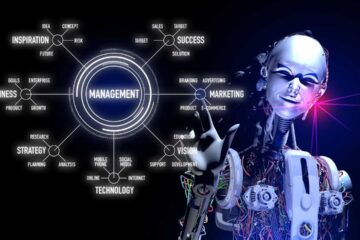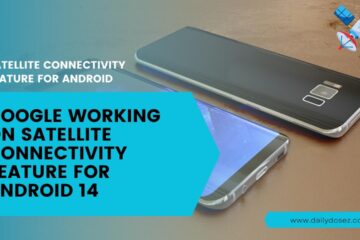WhatsApp has revolutionized the way we communicate, allowing us to share videos, images, and messages seamlessly with friends and family. However, sometimes we come across a captivating video that we want to save for later viewing. In this article, we’ll walk you through a simple step-by-step guide on how to download WhatsApp videos effortlessly.
Step 1: Open WhatsApp
To begin, launch the WhatsApp application on your smartphone. Make sure you have the latest version of WhatsApp installed to ensure a smooth downloading experience.
Step 2: Locate the Video
Scroll through your chats to find the conversation containing the video you want to download. Once you’ve found the video, tap on it to open the media viewer.
Step 3: Start the Download
In the media viewer, you’ll find the video along with other media files shared in the conversation. Look for the download icon, usually represented as a downward-facing arrow or a download button. Tap on this icon to initiate the downloading process.
Step 4: Access the Downloaded Video
Once the download is complete, the video will be saved in your device’s gallery or the designated WhatsApp media folder. You can access it through your device’s file manager or gallery app.
Alternatively, if you want to access the downloaded video directly from WhatsApp, follow these steps:
- Open the chat containing the video.
- Tap on the video to open it in the media viewer.
- Click on the “Downloaded” label or icon to view the downloaded media.
Step 5: Sharing and Managing Downloaded Videos
Now that you have successfully downloaded the WhatsApp video, you can easily share it with others or manage it as you see fit. You can forward the video to other contacts, upload it to your social media accounts, or even save it to a different folder for organization.
Tips for Successful Video Downloads:
Wi-Fi Connection: To ensure a smooth and quick download, connect to a stable Wi-Fi network. Downloading large media files over mobile data might consume your data limit and could be slower.
Storage Space: Make sure your device has enough storage space available to accommodate the downloaded video. If your device is running low on storage, consider freeing up space before attempting to download a video.
Privacy and Permissions: Ensure that WhatsApp has the necessary permissions to access your device’s storage. Go to your device’s settings, navigate to “Apps” or “Applications,” find WhatsApp, and grant it the necessary permissions.
Backup: Regularly back up your WhatsApp chats and media to prevent accidental loss of important videos or messages.
Conclusion
WhatsApp makes it convenient to share and download videos, ensuring that you never miss out on the captivating moments shared by your friends and family.
By following the simple steps outlined in this guide, you can effortlessly download WhatsApp videos and enjoy them at your leisure. Remember to use a reliable Wi-Fi connection, manage your storage space, and grant the necessary permissions for a hassle-free experience. Happy video downloading!
Here’s learn more : Is WhatsApp Safe? Exploring Privacy and Security Concerns